BRAIN POWER: User Guide
DESCRIPTION : This cartridge contains 4 games: MINE DETECTOR, FORTUNE FOUR,
CATERPILLAR AND HOPPER.
KEY ASSIGNMENT:
START ---- to start or pause game / to confirm choice
SELECT ---- to select items
DIRECTION KEYS ---- to select items
GETTING STARTED:
After the title screen, press START to enter the game selection screen. In
general, use either the direction keys or the SELECT key to move the pointer
to the desired option or choice and press START to confirm your wish. When
a game is in progress, pressing START will pause the game. In the pause-screen,
you can continue, restart or end the current game. When a game is
over, a short scene where the BRAIN POWER hero is ignored (lost) or admired
(win) by a girl will show. Then follows the CONTINUE screen where you can
choose to continue with a new game, or start another game, or end the
program.
GAME 1 : MINE DETECTOR
DESCRIPTION : The objective is to turn over all blocks which do not contain
mines. When you think a block contains a mine, you could set a flag to mark
it with the A-Key.
The first number at the top left hand corner indicates the number of mines in
the field. This number will decrease by 1 every time you MARK a block. If you
have marked an empty block as mine-filled, you will definitely explode when
turning over all other non-marked block which will not be completely mine
free in this case. When an empty block is turned over, a number will reveal.
This number is the total mines hidden within the surrounding blocks. This
usually means the neighbouring 8 blocks with itself being in the centre. You
should check this number if available before you open a block because a mine-filled
block will explode when opened.
MINE DETECTOR KEY ASSIGNMENT :
DIRECTION KEYS --- to move the detector
A_KEY --- to set MARK, UNSURE, UNMARK flags
B_KEY --- to turn a block over
GAME 2 : FORTUNE FOUR
DESCRIPTION : In this game, player plays with computer : to put a piece in a
4X4X4 box, the winner is the first to arrange 4 pieces to form a straight
line. Press the SELECT key to put a diamond onto the square pointed by the
cross. The diamond put down by the computer appears darker.
FORTUNE FOUR KEY ASSIGNMENT :
LEFT ---- to move indicator left
RIGHT ---- to move indicator right
UP ---- to move indicator forward
DOWN ---- to move indicator backward
A ---- to move indicator upward
B ---- to move indicator downward
SELECT ---- to put a diamond |
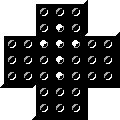 |
GAME 3 : CATERPILLAR
DESCRIPTION : In this game, the player controls a caterpillar to eat apples
and bananas. The caterpillar's body length increases by one unit when a
bananas is eaten and increase by two when an apple is eaten. If all fruits
are eaten, you enter the next level. The player should be careful not to let
the caterpillar collide with walls or itself, if so, the caterpillar will
die. Each game starts at Level 1.
CATERPILLAR KEY ASSIGNMENT :
DIRECTION KEYS ---- to move Caterpillar
GAME 4: HOPPER
DESCRIPTION : The objective in this game is to leave one piece on the board.
A piece will be removed if it is leaped over by another piece. If no piece
can leap over other pieces, the game is over. If a piece is marked, you can
unmark it by marking it again.
There are seven levels in this game. They are : CROSS,PLUS,FIREPLACE,UP,
ARROW, PYRAMID, DIAMOND and SOLITAIRE.
HOPPER KEY ASSIGNMENT :
DIRECTION KEYS --- to move indicator
A_KEY & B_KEY --- to mark/unmark a piece or make leap
|
|